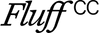SUBSCRIBE & SAVE
Fluff’s iconic Cloud Compacts can now be refilled via subscription.
Simply select the refills you never want to run out of.
Click on the Subscribe option when you are adding each product to your cart. Indicate how often you’d like your refills to be delivered, and proceed to checkout as normal.
As part of your subscription you’ll receive exclusive discounts and free gifts.
Once your subscription has started, you’ll receive an email to confirm your account. Follow the link so you can login to your account, and edit, cancel or add product as you need.
Better for you, your wallet, and the planet.

FAQS
I'm running low on Fluff and need a refill sooner. Can I pull my charge date forward?
Go to the login page here. Then just hit Manage Subscription and Edit Frequency.
Can I add additional products to my subscription?
Of course. All you need to do is login here and select Manage Subscription. Make sure you first select the Active Subscription you would like to add the product to, otherwise the system will create a new, additional subscription. Once you're through to your active subscription, you'll be given the option to Add More Products.
Can I purchase a Cloud Compact on subscription?
Unfortunately, Cloud Compacts are only available during Open Drop periods. You’ll be notified via email and social @itsall.fluff of our next Drop date.
How do I update my email address?
Simply login here. Then click on Manage Subscriptions and select your active subscription. Look for Email Address and select edit.
How do I change my shipping address?
All you need to do is login here and go to Manage Subscription. Click into the subscription you would like to edit, and look for Shipping Address.
How do I change my billing address?
All you need to do is login here and go to Manage Subscription. Click into the subscription you would like to edit, and look for Payment Method. Click on that, and you can edit your billing address.
I’ve forgotten my password, again.
Simply login here and press Forgot Password. We will then send you an email to reset your password.
How do I delay my subscription?
Simply login to your account here, and hit Manage Subscription. Select your current active subscription. You'll be given the option to skip your shipment or change your delivery date.
How do I cancel my subscription?
All you need to do is login to your account here, and select Manage Subscription. Then select the subscription you are trying to stop, and press Cancel.
When will I receive a free gift?
You’ll receive Fluff’s Limited Edition Sticker Pack upon signing up and with your first subscription delivery.
How do I join the FB Community Group?
You’ll receive a link to join our Private Facebook Group upon confirmation of your subscription via email. Please note it may take 24-72 hours for our moderator to approve your access. We’d love you to contribute to our conversations as much as possible.
I can’t find the answer I’m looking for.
Please email bunnies@itsallfluff.com for any further enquiries.